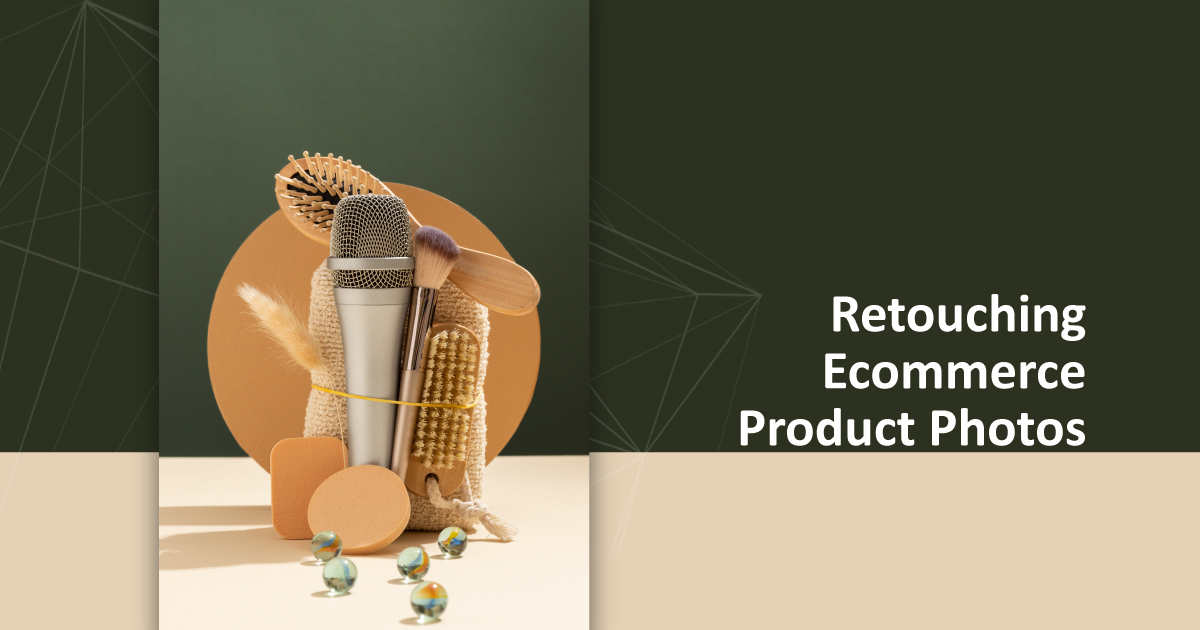In the fast-paced world of ecommerce, captivating product images are the cornerstone of successful online sales. Welcome to an exploration of the art and technique of retouching ecommerce product photos. Discover how retouching serves as the transformative bridge between raw captures and alluring visuals that entice customers. This guide offers a comprehensive journey through retouching essentials, advanced techniques, and ethical considerations, empowering you to craft images that resonate with customers and elevate your brand’s online presence.
Understanding the Basics of Ecommerce Product Retouching
In the realm of ecommerce, where images reign supreme, mastering the art of product retouching is a crucial skill. Delve into the fundamentals of retouching as we demystify the distinction between enhancing and manipulating images. Unveil the shared objectives that underpin retouching for ecommerce—achieving realism, highlighting product details, and fostering consumer trust.
Before embarking on your retouching journey, grasp the pivotal factors that shape the process, from understanding your target audience to establishing a consistent style. This introduction sets the stage for a comprehensive exploration of ecommerce product retouching. Equipping you with the insights needed to create visually stunning, authentic product images that resonate with customers and drive online sales.
Preparing for Retouching
Embarking on the journey of retouching ecommerce product photos requires meticulous preparation to ensure a seamless workflow. Let’s delve into the essential steps of preparing for retouching:
- Setting up an Optimized Workspace: Begin by creating a distraction-free environment with proper lighting, an ergonomic workspace, and calibrated monitors to accurately assess image details.
- Selecting the Right Software Tools: Choose industry-standard software like Adobe Photoshop or Lightroom for retouching, ensuring access to a comprehensive set of editing features.
- Organizing Image Files: Establish a logical file structure to categorize product images. Utilize clear naming conventions and folders for easy retrieval and management.
- Crafting a Consistent Workflow: Outline a systematic retouching process to streamline efficiency. This includes stages like initial image assessment, retouching, color correction, and final quality checks.
- Implementing Backup Strategies: Safeguard your work by regularly backing up images to external drives or cloud storage. Automatic backup solutions can prevent data loss.
- Version Control Considerations: Keep track of different versions of retouched images using version control tools or techniques. This aids in comparing edits and reverting if needed.
By meticulously addressing these preparatory steps, you’re setting the foundation for a productive and organized retouching endeavor that yields stunning ecommerce product visuals.
Basic Retouching Techniques
Mastering basic retouching techniques is the cornerstone of enhancing ecommerce product images. Let’s navigate through the essential steps of refining your visuals:
- Background Cleanup and Distraction Removal: Begin by isolating products from cluttered backgrounds, ensuring a clean and focused presentation.
- Exposure, Brightness, and Contrast Adjustment: Optimize image lighting with adjustments to exposure, enhancing brightness and contrast to highlight product features.
- Color Correction and White Balance: Correct color discrepancies and achieve accurate white balance, ensuring true-to-life color representation.
- Sharpening and Detail Enhancement: Apply sharpening techniques to bring out intricate details, making products more visually engaging.
- Addressing Imperfections and Blemishes: Carefully retouch minor flaws, such as dust, scratches, or minor blemishes, ensuring a polished appearance.
By mastering these fundamental retouching steps, you’ll empower yourself to create captivating ecommerce product images that captivate customers and drive sales.
Advanced Retouching Techniques
Elevating your ecommerce product imagery to the next level involves mastering advanced retouching techniques that infuse depth and creativity. Let’s delve into the step-by-step process of harnessing these powerful tools:
- Crafting Natural Shadows and Reflections: Begin by skillfully adding shadows and reflections, enhancing realism and grounding products in their environment.
- Enriching Depth with 3D Effects: Employ advanced techniques to create dimensional effects that make products pop off the screen.
- Precision in Label, Logo, and Text Manipulation: Seamlessly remove or insert labels, logos, and text while maintaining visual coherence and authenticity.
- Harmonizing with Color Grading: Implement strategic color grading to maintain a consistent visual language across your product catalog, establishing brand identity.
- Perfecting Apparel with Fabric Retouching: Enhance clothing items by retouching fabrics, ensuring realistic texture and fit.
By mastering these advanced retouching strategies, you’ll unlock the potential to craft stunning and dynamic ecommerce product visuals that enthrall customers and reinforce your brand’s image.
Retouching Specific Product Categories
Tailoring your retouching skills to specific product categories is key to creating visuals that resonate with target audiences. Here’s a guide to mastering retouching for distinct product genres:
- Jewelry and Accessories: Learn to emphasize intricate details, enhance gemstones’ brilliance, and create alluring reflections that showcase the elegance of jewelry and accessories.
- Electronics and Gadgets: Skillfully adjust lighting to highlight product features, eliminate reflections, and ensure devices appear sleek and enticing.
- Clothing and Fashion Items: Master fabric retouching to bring out textures, maintain accurate colors, and ensure apparel appears flattering and desirable.
- Cosmetics and Beauty Products: Perfect skin tones, enhance packaging, and create a flawless presentation that captures the essence of cosmetics and beauty items.
- Furniture and Home Decor: Craft realistic shadows, correct colors, and enhance textures to showcase furniture and home decor in appealing settings.
By tailoring your retouching approach to each category’s unique attributes, you’ll create product images that resonate with customers, boosting engagement and conversion rates.
Maintaining Consistency in Product Imagery
In the realm of ecommerce, maintaining visual consistency across your product imagery is pivotal for fostering trust and brand recognition. Explore essential strategies to achieve this coherence in product presentation:
Crafting a comprehensive style guide serves as the bedrock for standardized visuals, while employing batch processing techniques streamlines the retouching workflow for enhanced efficiency. By creating templates for repetitive tasks, you ensure uniformity while saving time. Most importantly, establishing a unified brand identity across all images reinforces customer familiarity and confidence, ultimately contributing to a cohesive and compelling online shopping experience.
Retouching for Various Ecommerce Platforms
Navigating the diverse landscape of ecommerce platforms demands a nuanced approach to retouching that aligns with specific requirements. Here’s a breakdown of key steps to excel in tailoring your images for various platforms:
- Sizing and Resolution Mastery: Begin by understanding platform-specific image dimensions and resolutions, ensuring your products are presented at their best without compromising loading times.
- Adhering to Platform Image Standards: Familiarize yourself with the image guidelines of popular platforms like Amazon, Shopify, and more, optimizing images for their unique specifications.
- Prioritizing Mobile-Friendly Visuals: Craft images that retain their quality and impact on mobile devices, catering to the growing mobile shopping trend.
By following these steps, you’ll be equipped to deliver consistently high-quality product images that seamlessly integrate with diverse ecommerce platforms, enhancing your products’ visibility and conversion potential.
Retouching Workflow Automation
Efficiency in retouching workflows is paramount to meet the demands of modern ecommerce. Let’s delve into key strategies for automation that optimize your process:
- Embracing Batch Processing and Actions: Begin by understanding batch processing and creating actions in software like Photoshop, allowing you to apply consistent edits to multiple images simultaneously.
- Harnessing Scripts and Macros: Utilize pre-defined scripts or create macros to automate repetitive tasks, freeing your time for more creative endeavors.
- Unleashing AI-Powered Tools: Explore the realm of AI-based retouching tools, which analyze and enhance images quickly and intelligently.
By integrating these automation techniques, you’ll revolutionize your retouching workflow. Ensuring both quality and efficiency in the increasingly fast-paced world of ecommerce.
Case Studies and Practical Examples
Unlocking the art of retouching ecommerce product photos involves learning from real-world scenarios. Embark on a journey through practical examples and insightful case studies that offer valuable insights:
Delve into before-and-after comparisons of diverse products, witnessing the transformative power of retouching in enhancing visual appeal. Step-by-step walkthroughs of intricate retouching processes will guide you through the intricacies of advanced techniques. Gain knowledge from the experiences of professionals who’ve tackled real-world retouching projects. Discovering the strategies they employed to overcome challenges and achieve remarkable results. This exploration of case studies and practical examples will equip you with the practical knowledge and inspiration needed to elevate your own retouching endeavors.
Ethics and Authenticity in Product Retouching
In the realm of ecommerce product retouching, the delicate balance between enhancing visual allure and upholding authenticity is paramount. Explore the ethical considerations that guide this process, ensuring a sincere representation of products and fostering trust among consumers. Uncover how to steer clear of over-editing that might mislead customers and compromise transparency. By navigating the principles of ethical retouching. You’ll not only refine your skills but also contribute to a more genuine and trustworthy online shopping experience.
Finalizing Retouched Product Images
As your journey through retouching ecommerce product images nears its conclusion, attention to detail in finalizing images is paramount. Explore the pivotal steps that ensure your visuals are primed for their intended platforms:
Ascertain optimal export settings for both web and print. Fortify images with metadata and optimization for enhanced SEO visibility, and embrace the crucial stage of quality control. And peer review to ensure your work attains the highest standards. These final touches will not only enhance your images’ impact but also contribute to a polished and professional online presence.
Conclusion
In the culmination of this insightful journey into retouching ecommerce product photos, a comprehensive conclusion awaits. Revisit the key takeaways that illuminate your path to mastery, from foundational techniques to advanced strategies.